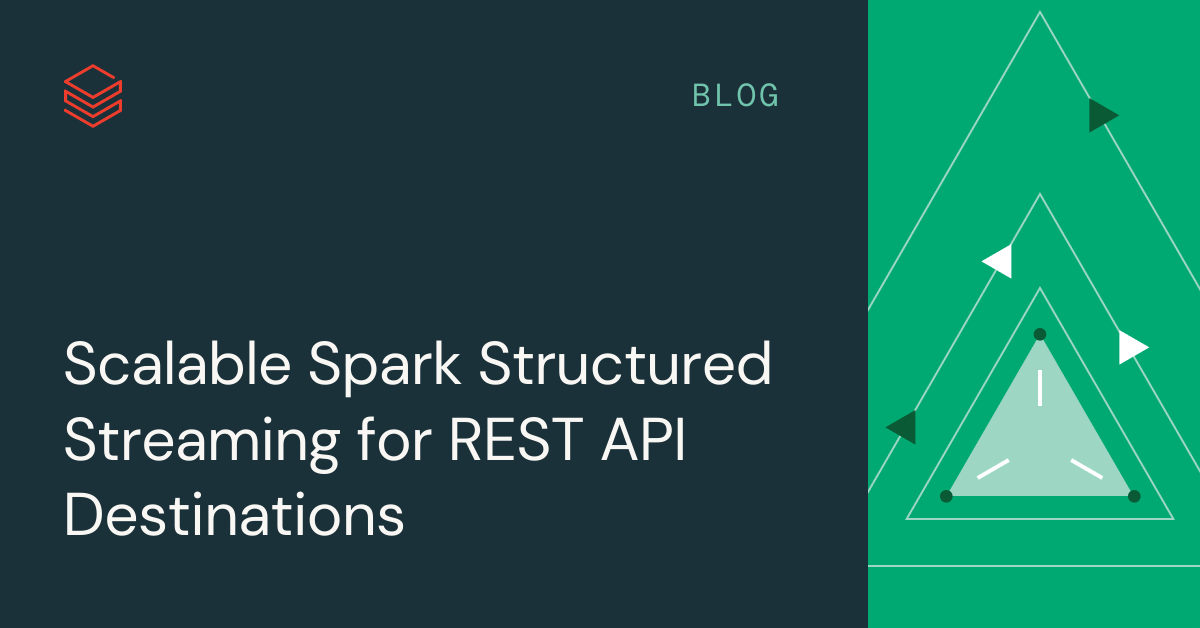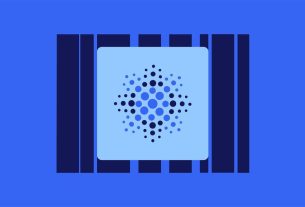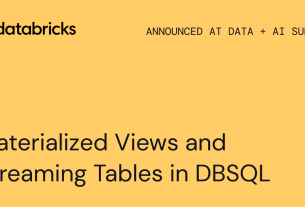Spark Structured Streaming is the widely-used open source engine at the foundation of data streaming on the Databricks Lakehouse Platform. It can elegantly handle diverse logical processing at volumes ranging from small-scale ETL to the largest Internet services. This power has led to adoption in many use cases across industries.
Another strength of Structured Streaming is its ability to handle a variety of both sources and sinks (or destinations). In addition to numerous sink types supported natively (incl. Delta, AWS S3, Google GCS, Azure ADLS, Kafka topics, Kinesis streams, and more), Structured Streaming supports a specialized sink that has the ability to perform arbitrary logic on the output of a streaming query: the foreachBatch extension method. With foreachBatch, any output target addressable through Python or Scala code can be the destination for a stream.
In this post we will share best practice guidance we’ve given customers who have asked how they can scalably turn streaming data into calls against a REST API. Routing an incoming stream of data to calls on a REST API is a requirement seen in many integration and data engineering scenarios.
Some practical examples that we often come across are in Operational and Security Analytics workloads. Customers want to ingest and enrich real-time streaming data from sources like kafka, eventhub, and Kinesis and publish it into operational search engines like Elasticsearch, Opensearch, and Splunk. A key advantage of Spark Streaming is that it allows us to enrich, perform data quality checks, and aggregate (if needed) before data is streamed out into the search engines. This provides customers a high quality real-time data pipeline for operational and security analytics.
The most basic representation of this scenario is shown in Figure 1. Here we have an incoming stream of data – it could be a Kafka topic, AWS Kinesis, Azure Event Hub, or any other streaming query source. As messages flow off the stream we need to make calls to a REST API with some or all of the message data.
In a greenfield environment, there are many technical options to implement this. Our focus here is on teams that already have streaming pipelines in Spark for preparing data for machine learning, data warehousing, or other analytics-focused uses. In this case, the team will already have skills, tooling and DevOps processes for Spark. Assume the team now has a requirement to route some data to REST API calls. If they wish to leverage existing skills or avoid re-working their tool chains, they can use Structured Streaming to get it done.
Key Implementation Techniques, and Some Code
A basic code sample is included as Exhibit 1. Before looking at it in detail, we will call out some key techniques for effective implementation.
For a start, you will read the incoming stream as you would any other streaming job. All the interesting parts here are on the output side of the stream. If your data must be transformed in flight before posting to the REST API, do that as you would in any other case. This code snippet reads from a Delta table; as mentioned, there are many other possible sources.
dfSource = (spark.readStream
.format("delta")
.table("samples.nyctaxi.trips"))
For directing streamed data to the REST API, take the following approach:
- Use the foreachBatch extension method to pass incoming micro-batches to a handler method
(callRestAPIBatch)which will handle calls to the REST API.streamHandle = (dfSource.writeStream .foreachBatch(callRestAPIBatch) .start()) - Whenever possible, group multiple rows from the input on each outgoing REST API call. In relative terms, making the API call over HTTP will be a slow part of the process. Your ability to reach high throughput will be dramatically improved if you include multiple messages/records on the body of each API call. Of course, what you can do will be dictated by the target REST API. Some APIs allow a POST body to include many items up to a maximum body size in bytes. Some APIs have a max count of items on the POST body. Determine the max you can fit on a single call for the target API. In your method invoked by foreachBatch, you will have a prep step to transform the micro-batch dataframe into a pre-batched dataframe where each row has the grouped records for one call to the API. This step is also a chance for any last transform of the records to the format expected by the target API. An example is shown in the code sample in Exhibit 1 with the call to a helper function named
preBatchRecordsForRestCall. - In most cases, to achieve a desired level of throughput, you will want to make calls to the API from parallel tasks. You can control the degree of parallelism by calling
repartitionon the dataframe of pre-batched data. Callrepartitionwith the number of parallel tasks you want calling the API. This is actually just one line of code.### Repartition pre-batched df for parallelism of API calls new_df = pre_batched_df.repartition(8)It is worth mentioning (or admitting) that using repartition here is a bit of an anti-pattern. Explicit repartitioning with large datasets can have performance implications, especially if it causes a shuffle between nodes on the cluster. In most cases of calling a REST API, the data size of any micro-batch is not massive. So, in practical terms, this technique is unlikely to cause a problem. And, it has a big positive effect on throughput to the API.
- Execute a dataframe transformation that calls a nested function dedicated to making a single call to the REST API. The input to this function will be one row of pre-batched data. In the sample, the
payloadcolumn has the data to include on a single call. Call a dataframe action method to invoke execution of the transformation.submitted_df = new_df.withColumn("RestAPIResponseCode", callRestApiOnce(new_df["payload"])). collect() - Inside the nested function which will make one API call, use your libraries of choice to issue an HTTP POST against the REST API. This is commonly done with the Requests library but any library suitable for making the call can be considered. See the
callRestApiOncemethod in Exhibit 1 for an example. - Handle potential errors from the REST API call by using a try..except block or checking the HTTP response code. If the call is unsuccessful, the overall job can be failed by throwing an exception (for job retry or troubleshooting) or individual records can be diverted to a dead letter queue for remediation or later retry.
if not (response.status_code==200 or response.status_code==201) : raise Exception("Response status : {} .Response message : {}". format(str(response.status_code),response.text))
The six elements above should prepare your code for sending streaming data to a REST API, with the ability to scale for throughput and to handle error conditions cleanly. The sample code in Exhibit 1 is an example implementation. Each point stated above is reflected in the full example.
from pyspark.sql.functions import *
from pyspark.sql.window import Window
import math
import requests
from requests.adapters import HTTPAdapter
def preBatchRecordsForRestCall(microBatchDf, batchSize):
batch_count = math.ceil(microBatchDf.count() / batchSize)
microBatchDf = microBatchDf.withColumn("content", to_json(struct(col("*"))))
microBatchDf = microBatchDf.withColumn("row_number",
row_number().over(Window().orderBy(lit('A'))))
microBatchDf = microBatchDf.withColumn("batch_id", col("row_number") % batch_count)
return microBatchDf.groupBy("batch_id").
agg(concat_ws(",|", collect_list("content")).
alias("payload"))
def callRestAPIBatch(df, batchId):
restapi_uri = "<REST API URL>"
@udf("string")
def callRestApiOnce(x):
session = requests.Session()
adapter = HTTPAdapter(max_retries=3)
session.mount('http://', adapter)
session.mount('https://', adapter)
#this code sample calls an unauthenticated REST endpoint; add headers necessary for auth
headers = {'Authorization':'abcd'}
response = session.post(restapi_uri, headers=headers, data=x, verify=False)
if not (response.status_code==200 or response.status_code==201) :
raise Exception("Response status : {} .Response message : {}".
format(str(response.status_code),response.text))
return str(response.status_code)
### Call helper method to transform df to pre-batched df with one row per REST API call
### The POST body size and formatting is dictated by the target API; this is an example
pre_batched_df = preBatchRecordsForRestCall(df, 10)
### Repartition pre-batched df for target parallelism of API calls
new_df = pre_batched_df.repartition(8)
### Invoke helper method to call REST API once per row in the pre-batched df
submitted_df = new_df.withColumn("RestAPIResponseCode",
callRestApiOnce(new_df["payload"])).collect()
dfSource = (spark.readStream
.format("delta")
.table("samples.nyctaxi.trips"))
streamHandle = (dfSource.writeStream
.foreachBatch(callRestAPIBatch)
.trigger(availableNow=True)
.start())
Exhibit 1
Design and Operational Considerations
Exactly Once vs At Least Once Guarantees
As a general rule in Structured Streaming, using foreachBatch only provides at-least-once delivery guarantees. This is in contrast to the exactly-once delivery guarantee provided when writing to sinks like a Delta table like a Delta table or file sinks. Consider, for example, a case where 1,000 records arrive on a micro-batch and your code in foreachBatch begins calling the REST API with the batch. In a hypothetical failure scenario, let’s say that 900 calls succeed before an error occurs and fails the job. When the stream restarts, processing will resume by re-processing the failed batch. Without additional logic in your code, the 900 already-processed calls will be repeated. It is important that you determine in your design whether this is acceptable, or whether you need to take additional steps to protect against duplicate processing.
The general rule when using foreachBatch is that your target sink (REST API in this case) should be idempotent or that you must do additional tracking to account for multiple calls with the same data.
Estimating Cluster Core Count for a Target Throughput
Given these techniques to call a REST API with streaming data, it will quickly become necessary to estimate how many parallel executors/tasks are necessary to achieve your required throughput. And you will need to select a cluster size. The table below shows an example calculation for estimating the number of worker cores to provision in the cluster that will run the stream.

Line H in the table shows the estimated number of worker cores necessary to sustain the target throughput. In the example shown here, you could provision a cluster with two 16-core workers or 4 8-core workers, for example. For this type of workload, fewer nodes with more cores per node is preferred.
Line H is also the number that would be put in the repartition call in foreachBatch, as described in item 3 above.
Line G is a rule of thumb to account for other activity on the cluster. Even if your stream is the only job on the cluster, it will not be calling the API 100% of the time. Some time will be spent reading data from the source stream, for example. The value shown here is a good starting point for this factor – you may be able to fine tune it based on observations of your workload.
Obviously, this calculation only provides an estimated starting point for tuning the size of your cluster. We recommend you start from here and adjust up or down to balance cost and throughput.
Other Factors to Consider
There are other factors you may need to plan for in your deployment. These are outside the scope of this post, but you will need to consider them as part of implementation. Among these are:
- Authentication requirements of the target API: It is likely that the REST API will require authentication. This is typically done by adding required headers in your code before making the HTTP POST.
- Potential rate limiting: The target REST API may implement rate limiting which will place a cap on the number of calls you can make to it per second or minute. You will need to ensure you can meet throughout targets within this limit. You’ll also want to be ready to handle throttling errors that may occur if the limit is exceeded.
- Network path required from worker subnet to target API: Obviously, the worker nodes in the host Spark cluster will need to make HTTP calls to the REST API endpoint. You’ll need to use the available cloud networking options to configure your environment appropriately.
- If you control the implementation of the target REST API (e.g., an internal custom service), be sure the design of that service is ready for the load and throughput generated by the streaming workload.
Measured Throughput to a Mocked API with Different Numbers of Parallel Tasks
To provide representative data of scaling REST API calls as described here, we ran tests using code very similar to Example 1 against a mocked up REST API that persisted data in a log.
Results from the test are shown in Table 1. These metrics confirm near-linear scaling as the task count was increased (by changing the partition count using repartition). All tests were run on the same cluster with a single 16-core worker node.

Representative All up Pipeline Designs
1. Routing some records in a streaming pipeline to REST API (in addition to persistent sinks)
This pattern applies in scenarios where a Spark-based data pipeline already exists for serving analytics or ML use cases. If a requirement emerges to post cleansed or aggregated data to a REST API with low latency, the technique described here can be used.

2. Simple Autoloader to REST API job
This pattern is an example of leveraging the diverse range of sources supported by Structured Streaming. Databricks makes it simple to consume incoming near real-time data – for example using Autoloader to ingest files arriving in cloud storage. Where Databricks is already used for other use cases, this is an easy way to route new streaming sources to a REST API.

Summary
We have shown here how structured streaming can be used to send streamed data to an arbitrary endpoint – in this case, via HTTP POST to a REST API. This opens up many possibilities for flexible integration with analytics data pipelines. However, this is really just one illustration of the power of foreachBatch in Spark Structured Streaming.
The foreachBatch sink provides the ability to address many endpoint types that are not among the native sinks. Besides REST APIs, these can include databases via JDBC, almost any supported Spark connector, or other cloud services that are addressable via a helper library or API. One example of the latter is pushing data to certain AWS services using the boto3 library.
This flexibility and scalability enables Structured Streaming to underpin a vast range of real-time solutions across industries.
If you are a Databricks customer, simply follow the getting started tutorial to familiarize yourself with Structured Streaming. If you are not an existing Databricks customer, sign up for a free trial.