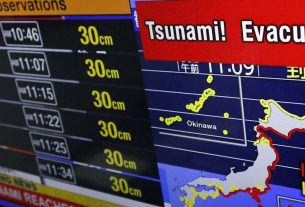The information available in Flighty’s expanded Dynamic Island implementation. Jason Cipriani/ZDNET
I recently started traveling for work again. I missed it. I missed seeing people I only interact with online. I missed experiencing different parts of the country. I missed New York City (yes, I mean that). But one thing I didn’t miss is flying.
Also: My 5 travel must-have devices for work travel
To be clear, I don’t mind flying. It’s fine. But I do not enjoy the process of traveling to the airport, figuring out which gate my flight is at, and worrying about whether or not my flight is on time. It’s a miserable experience.
For years I’d used TripIt as a way to organize my travel plans. And with a TripIt Pro subscription, I received timely alerts about gate changes or delays.
A few years ago, I read about a new flight-tracking app called Flighty. The app promised faster alerts and, in general, more information about your flight. I used the free trial shortly after launch to test it out, and found it to be good enough. But I couldn’t justify paying for TripIt Pro and subscribing to Flighty Pro to unlock all of the push alerts and other features, such as TripIt sync, that it brings.
Also: How I learned the hard way about Southwest Airlines’ awful technology
And yet, every time I had a flight booked, I found myself paying for a one-month subscription to Flighty Pro and using it in place of TripIt for alerts.
This is what the live activity on the lock screen looks like on the iPhone 14 Pro’s Always-On display. Jason Cipriani/ZDNET
Once I started traveling again after COVID, I felt out of sorts with my travel routine. I found myself trying to remember which apps I used and for what. I even had to reevaluate which gadgets went in my backpack.
Also: Do people keep walking off with your chargers? This product will fix that
I eventually made my way back to using Flighty, still paying for a month at a time. And then I went on a trip to San Jose, Calif., where the Flighty experience convinced me to finally pay for a year-long subscription, and not just for me — for my entire family.
The reason? Flighty’s iOS 16.1 update with support for Live Activities on the lock screen and in the iPhone 14‘s Dynamic Island put all of the information I could possibly want while traveling constantly on display, regardless of whether my phone was locked and sitting idle (Always-On Display for the win) or when I was actively using the phone thanks to the Dynamic Island.
Here’s an example of the Flighty experience that starts a few hours before your scheduled flight and ends once you land and collect your luggage.
A few hours before your scheduled flight, you’ll receive an alert letting you know the plane you’re going to fly on that day is on its way to the airport, along with whether it’s on time or not. In fact, with a Pro subscription, you can see where your plane is 25 hours before your scheduled flight. It’s a helpful bit of data that shows if your plane has been running late for prior flights, and sets expectations for your flight.
Flighty shows just enough information in the Dynamic Island to make it useful. Jason Cipriani/ZDNET
As the flight gets closer, an alert will show up on your lock screen and in the Dynamic Island, providing a countdown to gate departure along with your gate number. Once your incoming plane lands, you’ll get an alert. And then another alert when it arrives at the gate.
All the while, the most important info about your flight is available and glanceable on your lock screen.
Also: The drone wranglers: How an Old West town is delivering the future of flight
Once you board your flight, Flighty doesn’t stop working. The alert stays active, showing you how much longer until the plane lands, and if you actually open the app instead of just using the alerts, you can see the exact flight plan your pilot filed with the FAA and an estimate of where you’re at on that path. If you have in-flight Wi-Fi, that last set of data will be even more accurate — but even in offline mode, Flighty does a great job of estimating flight location and time.
Various examples of the information you’ll see available throughout a day. Screenshots by Jason Cipriani/ZDNET
Then, when you land, you get an alert that lets you know how long it’ll take to taxi to the gate. I’m not exaggerating with this next statement. I received an alert that my flight had landed within a few seconds of the wheels touching down when my flight landed in Denver on my last trip; that’s how fast Flighty’s alerts can be.
You’re supposed to also receive baggage claim information in another alert, but on my last two flights, that information never populated in the app.
Also: The 4 best travel VPNs
The entire experience is a prime example of how a developer should look at and use live activities and the Dynamic Island on the iPhone 14 lineup. In fact, it wasn’t until Flighty added support for those features that I was finally convinced that it was time to go all in and sign up for the $90-a-year family subscription. That way, when I travel, I can share my plans with my wife and kids, and they can track my journey as closely as they’d like. Or, when we travel as a family, we’re all on the same page — especially when it comes the dreaded, “How long until we land?!”
You don’t have to sign up for the Pro plan to use Flighty. Your first trip in the app is free, complete with all the push notifications and extra data that I didn’t even touch on (like the percentage of time a flight is late and by how long). You can even use it to track a random flight while sitting at your desk, just to get a feel for how the app works and what you can expect when you travel.