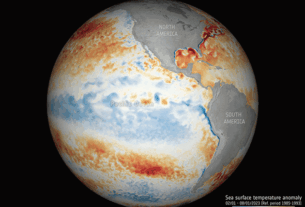People have been using smartphones for over a decade and some of us, inevitably, have dropped our devices in the sink, toilet, or mud. For years, many people believed that placing a wet device in a bowl of rice would help absorb the moisture. Technology experts have long debunked this urban legend, and now Apple is joining them.
What does Apple recommend to do in case of water contact?
- Disconnect the Lightning or USB-C cable from the iPhone and the charger.
- Gently shake the phone with the charging port facing downward to remove any remaining liquid.
- Place the device in a dry and ventilated area.
- After at least 30 minutes, try charging the iPhone again.
What else should you not do to dry your iPhone?
Apple emphasizes that the iPhone should not be dried using an external heat source (for example, a hairdryer), as high heat can damage the delicate charging port of the device. In addition, Apple stresses that foreign objects, such as a cotton swab or paper towel, should not be inserted into the charging port.