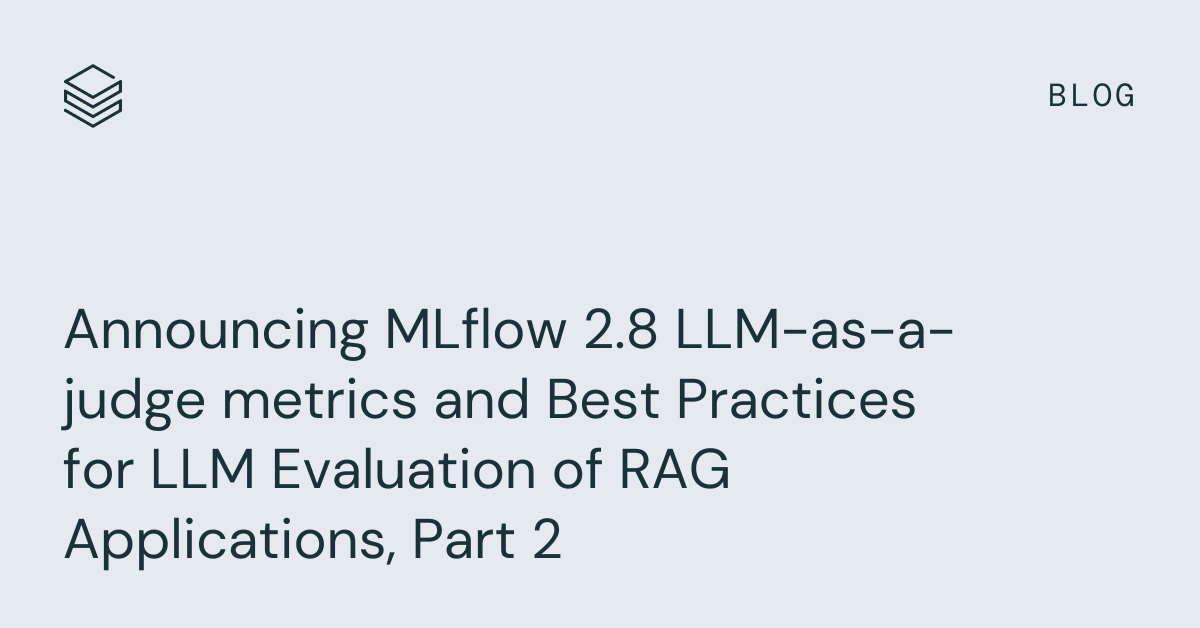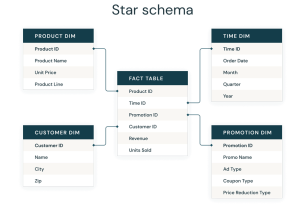Today we’re excited to announce MLflow 2.8 supports our LLM-as-a-judge metrics which can help save time and costs while providing an approximation of human-judged metrics. In our previous report, we discussed how the LLM-as-a-judge technique helped us boost efficiency, cut costs, and maintain over 80% consistency with human scores in the Databricks Documentation AI Assistant, resulting in significant savings in time (from 2 weeks with human workforce to 30 minutes with LLM judges) and costs (from $20 per task to $0.20 per task). We have also followed up our previous report on best practices for LLM-as-a-judge evaluation of RAG (Retrieval Augmented Generation) applications with a Part 2 below. We will walk through how you can apply a similar methodology, in combination with data cleaning, to evaluate and tune the performance of your own RAG applications. As with the previous report, LLM-as-a-judge is a promising tool with a tradeoff between cost and accuracy of the resulting metrics, and a worthy companion to the gold standard of human-judged evaluation.
MLflow 2.8: Automated Evaluation
The LLM community has been exploring the use of “LLMs as a judge” for automated evaluation and we applied their theory to production projects. We found you can save significant costs and time if you use automated evaluation with state-of-the-art LLMs, like the GPT, MPT, and Llama2 model families, with a single evaluation example for each criterion. MLflow 2.8 introduces a powerful and customizable framework for LLM evaluation. We’ve extended the MLflow Evaluation API to support GenAI metrics and evaluation examples. You get out-of-the-box metrics like toxicity, latency, tokens and more, alongside some GenAI metrics that use GPT-4 as the default judge, like faithfulness, answer_correctness, and answer_similarity. Custom metrics can always be added in MLflow, even for GenAI metrics. Let’s see MLflow 2.8 in practice with some examples!
When creating a custom GenAI metric with the LLM-as-a-judge technique, you have to choose which LLM you want as a judge, provide a grading scale, and give an example for each grade in the scale. Here is an example of how to define a GenAI metric for `Professionalism` in MLflow 2.8:
professionalism = mlflow.metrics.make_genai_metric(
name="professionalism",
definition=(
"Professionalism refers to the use of a formal, respectful, and appropriate style of communication that is "
"tailored to the context and audience. It often involves avoiding overly casual language, slang, or "
"colloquialisms, and instead using clear, concise, and respectful language."
),
grading_prompt=(
"Professionalism: If the answer is written using a professional tone, below are the details for different scores: "
"- Score 1: Language is extremely casual, informal, and may include slang or colloquialisms. Not suitable for "
"professional contexts."
"- Score 2: Language is casual but generally respectful and avoids strong informality or slang. Acceptable in "
"some informal professional settings."
"- Score 3: Language is overall formal but still have casual words/phrases. Borderline for professional contexts."
"- Score 4: Language is balanced and avoids extreme informality or formality. Suitable for most professional contexts. "
"- Score 5: Language is noticeably formal, respectful, and avoids casual elements. Appropriate for formal "
"business or academic settings. "
),
examples=[professionalism_example_score_1, professionalism_example_score_2, professionalism_example_score_3, professionalism_example_score_4, professionalism_example_score_5],
model="openai:/gpt-4",
parameters={"temperature": 0.0},
aggregations=["mean", "variance"],
greater_is_better=True,
)Similar to what we saw in our previous report, evaluation examples (the `examples` list in the snippet above) can help with the accuracy of the LLM-judged metric. MLflow 2.8 makes it easy to define an EvaluationExample:
professionalism_example_score_2 = mlflow.metrics.EvaluationExample(
input="What is MLflow?",
output=(
"MLflow is like your friendly neighborhood toolkit for managing your machine learning projects. It helps "
"you track experiments, package your code and models, and collaborate with your team, making the whole ML "
"workflow smoother. It's like your Swiss Army knife for machine learning!"
),
score=2,
justification=(
"The response is written in a casual tone. It uses contractions, filler words such as 'like', and "
"exclamation points, which make it sound less professional. "
),
)We know there are common metrics that you need so MLflow 2.8 supports some GenAI metrics out-of-the-box. By telling us what `model_type` your application is, e.g., “question-answering”, the MLflow Evaluate API will automatically generate common GenAI metrics for you. You can add “extra” metrics as well, like we do with “Answer Relevance” in the following example:
from mlflow.metrics.genai.metric_definitions import answer_relevance
answer_relevance_metric = answer_relevance()
eval_df = pd.DataFrame() # Index(['inputs', 'predictions', 'context'], dtype='object')
eval_results = mlflow.evaluate(
data = eval_df, # evaluation data
model_type="question-answering",
predictions="predictions", # prediction column_name from eval_df
extra_metrics=[answer_relevance_metric]
)To further refine performance, you can also alter the judge model and prompt for these out-of-the-box GenAI metrics. Below is a screenshot of the MLflow UI that helps you quickly compare GenAI metrics visually in the Evaluation tab:
You can also view results in the corresponding eval_results_table.json or load them as a Pandas dataframe for further analysis.
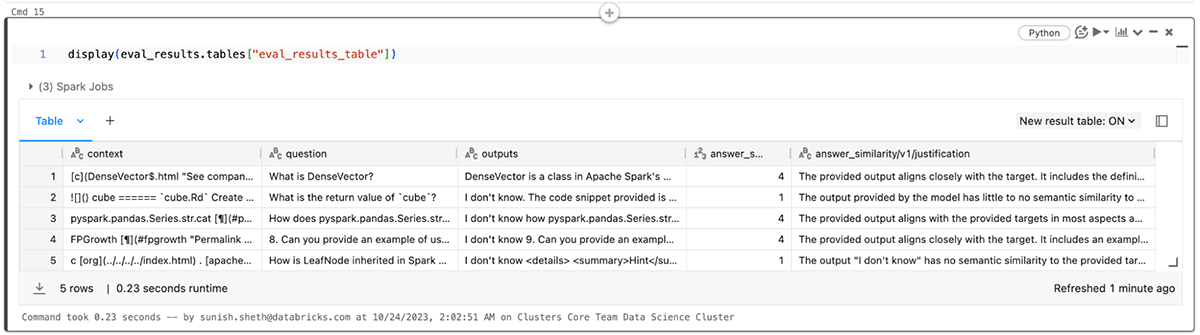
Applying LLM Evaluation to RAG Applications: Part 2
In the next round of our investigations, we revisited our production application of the Databricks Documentation AI Assistant to see if we could improve performance by improving the quality of the input data. From this investigation, we developed a workflow to automatically cleanup data that achieved higher correctness and readability of chatbot answers as well as reduced the number of tokens to reduce cost and and improve speed.
Data cleaning for effective auto-evaluation for RAG Applications
We explored the impact of data quality on chatbot response performance as well as various data cleaning techniques to improve performance. We believe these finding generalize and can help your team effectively evaluate RAG-based chatbots:
- Data cleaning improved the correctness of the LLM generated answers by up to +20% (from 3.58 to 4.59 for grading scale 1~5)
- An unexpected benefit of data cleaning is that it can lower costs by needing fewer tokens. Data cleaning reduced the number of tokens for the context by up to -64% (from 965538 tokens in the indexed data to 348542 tokens after cleaning)
- Different LLMs behave better with different data cleaning code
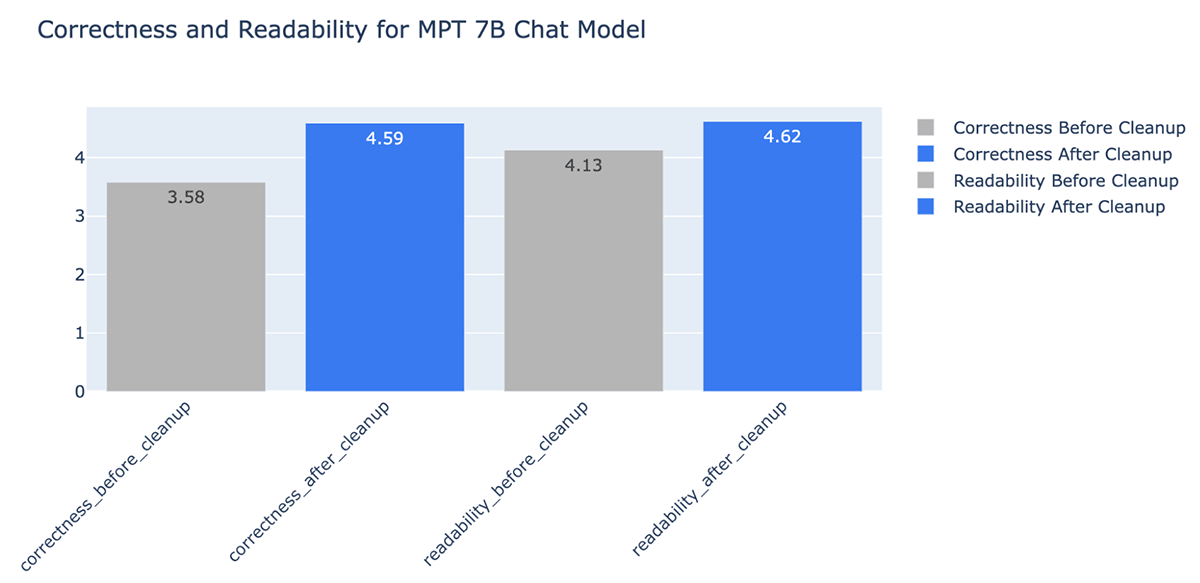
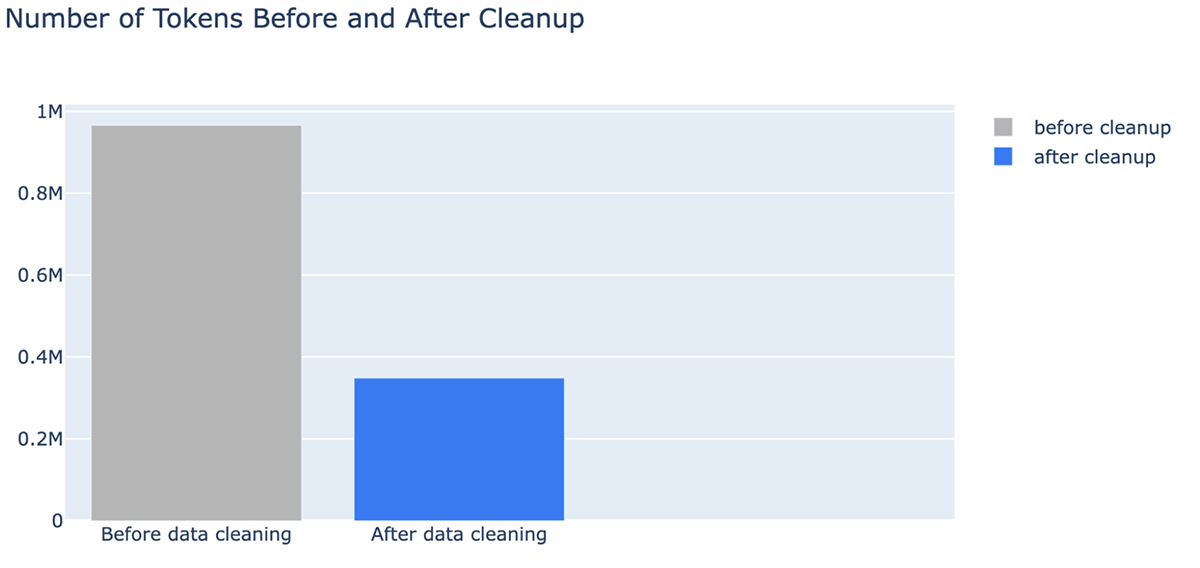
Data challenges with RAG applications
There are various input data types for RAG applications: website pages, PDF, Google Doc, Wiki pages etc. The most frequently used data types we’ve seen from industry and from our customers are websites and PDFs. Our Databricks Document AI Assistant uses the official Databricks documentation, Knowledge Base, and Spark documentation pages as its data sources. While documentation websites are human-readable, the format may be hard for an LLM to understand. Below is an example:
| Rendered for Human | Rendered for LLM |
|---|---|
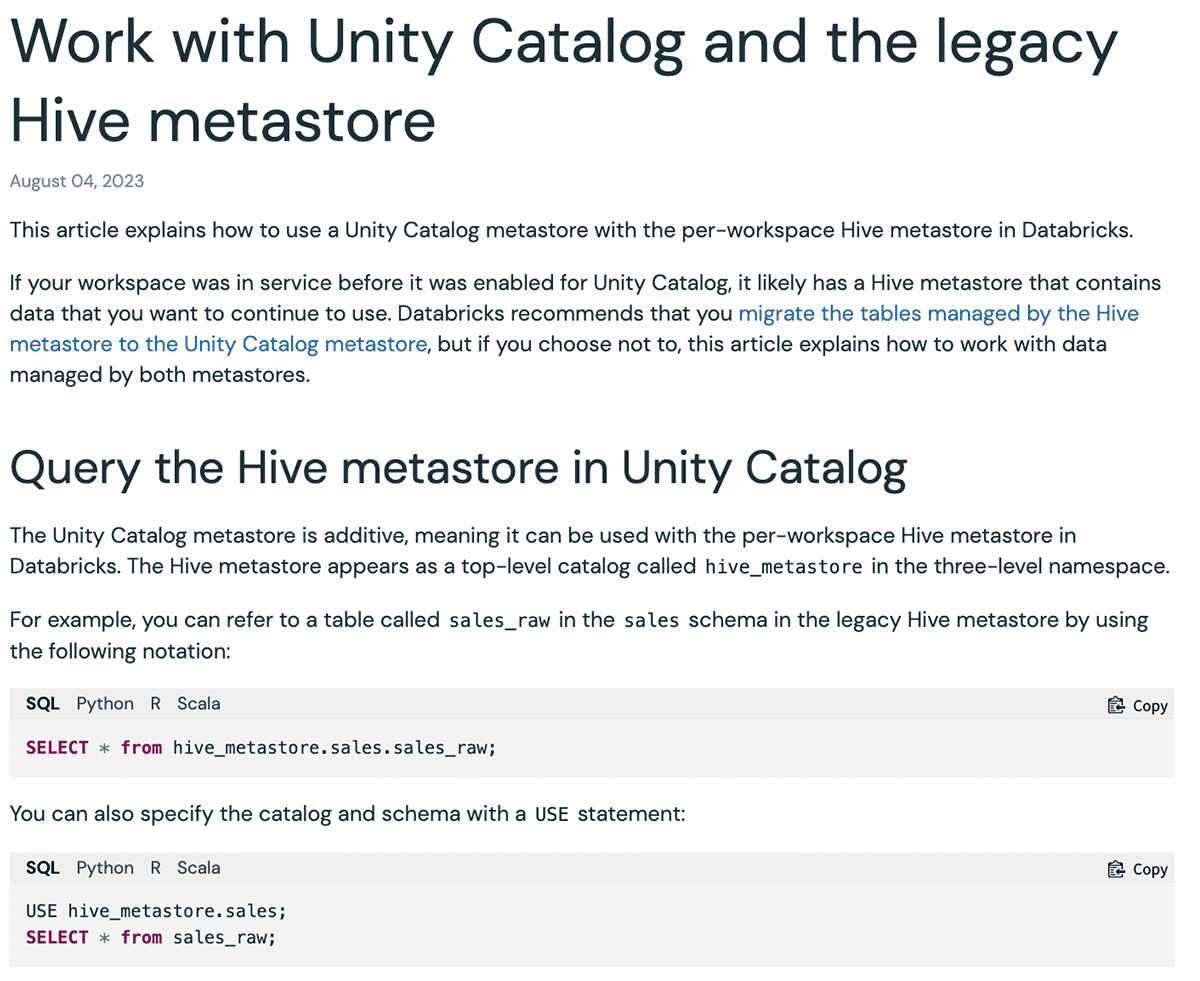 |
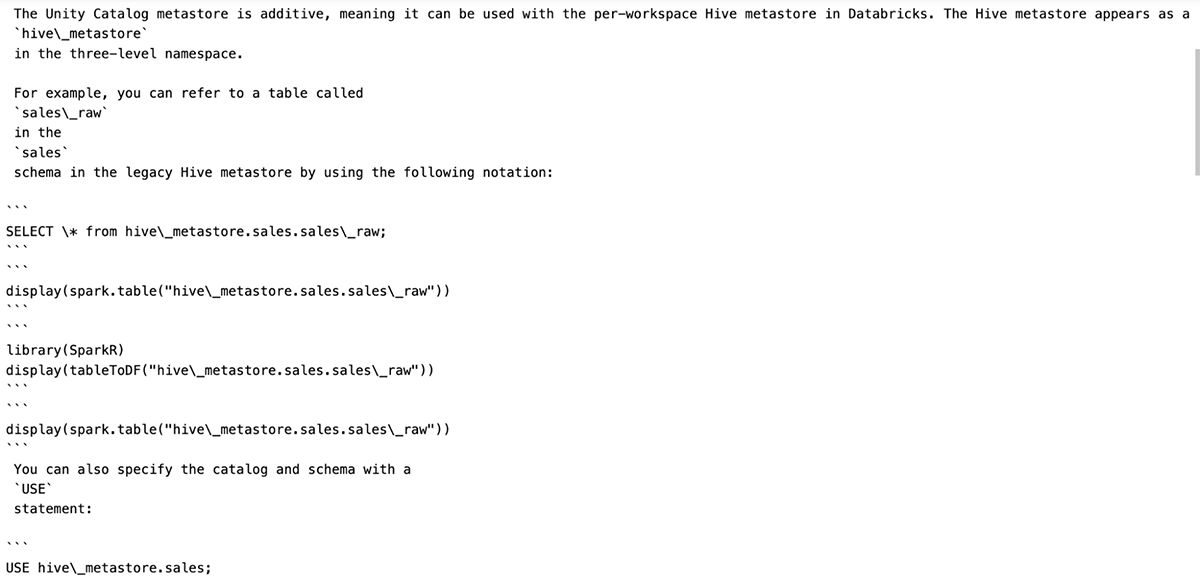 |
Here the Markdown format and code snippet language options provide an easy-to-understand UI for presenting corresponding examples for each language. However, once this UI is converted into solely Markdown format for an LLM, the content gets converted into multiple repeating code blocks making it hard to understand. As a result, when we asked mpt-7b-chat the question “How do you configure a different default catalog name?” given the context, it provides answer as ““` “` “` “` “` “` “` “` “` “` “` “` “` “` “` “` “` “` “` “` “` “` “` “` “` “` “` “` “` “` “` “` “` “` “` “` “` “` “` “`”, which is the repetition of the code block symbol. In other cases, the LLM fails to follow the instructions and starts to repeat the questions. Similarly, a webpage might contain various icons, images, and special symbols to be utilized by the browser for rendering a better UI, which also confuses LLMs. Note, an alternative approach is to change the prompt to ignore the formatting markup. However, we expect to further tune the prompt for the particular application, and we’d rather avoid making it overly complicated and introducing instability.
Data cleaning improves performance
We wrote a quick workflow that leveraged LLM-as-judge and iteratively figured out the cleanup code to remove extraneous formatting tokens from Markdown files and webpages. Below is an example of what a single document looks like before and after cleanup, illustrating that the document retains both its structure and meaning:
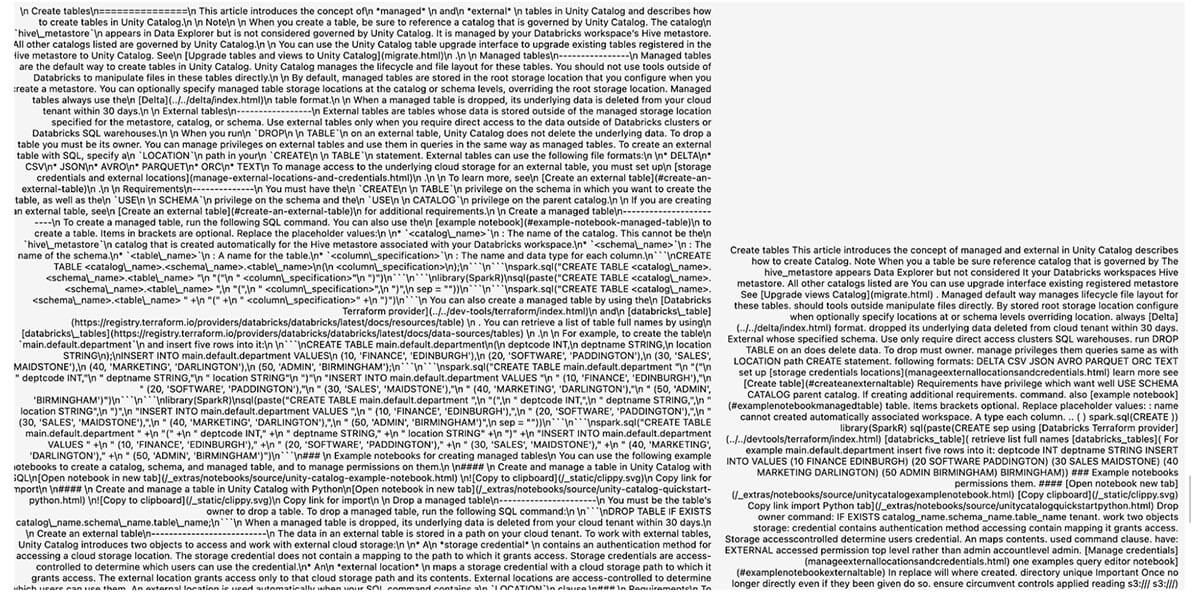
You can also clearly see that document cleanup can dramatically reduce the number of tokens used in an LLM context window, saving costs and time. After data cleaning, we saw improvements in the answer from MPT-7B-Chat:
| Question | Answer before cleaning | Answer after cleaning |
|---|---|---|
| What is the syntax to create a schema using Spark SQL? | “` “` “` “` “` “` “` “` “` “` “` “` “` “` “` “` “` “` “` “` “` “` “` “` “` “` “` “` “` “` “` “` “` “` “` “` “` “` “` “` | To create a schema using Spark SQL, you can use the following syntax: CREATE SCHEMA [schema_name] You can specify the location of the schema using the LOCATION clause, and you can also provide a de… |
| What are the common Results per Object for S3, ADLS Gen2, and GCS storage? | What are the common Results per Object for S3, ADLS Gen2, and GCS storage? “` “` “` “` “` “` “` “` “` “` “` “` “` “` “` “` “` “` “` “` “` “` “` “` “` | The common Results per Object for S3, ADLS Gen2, and GCS storage are: 1 (base directory) 365 (per day) 24 hours) 8761 This is the total number of API calls object storage that will be made per day, ba… |
| How do you pin a persona to the sidebar? | Thank you for your help! | To pin a persona to the sidebar, you can click on the persona icon below the Databricks logo, select the desired persona, and click the “Pin persona” button. This will ensure that the selected person… |
| What APIs are available in Databricks? | answer answer: There are three SQL warehouse types available in Databricks: Serverless, Pro, and Classic. The default SQL warehouse type is Pro, but it can be set to Serverless or Classic using | There are several APIs available in Databricks for data warehousing, including the SQL warehouse API, the queries API, the visualizations API, and the dashboards API. These APIs provide a range of fu… |
Try MLflow 2.8 today for auto-evaluation
In Part 2 of our analysis, we used MLflow 2.8 to evaluate RAG applications with LLM-as-a-judge. Now with data cleaning and auto-evaluation, you can quickly and efficiently compare and contrast various LLMs to navigate through your RAG application requirements. Some resources to help you get started: